Vonage
Vonage is a widely recognized cloud communications platform that provides businesses with an array of communication tools and APIs to seamlessly incorporate messaging, voice, and video features into their applications.
You must have Vonage account.
1 Go to Dashboard > Notifications > SMS.
2 Click on + ADD PROVIDER
3 You will be directed to the New SMS Provider page. All the available providers will be displayed here.
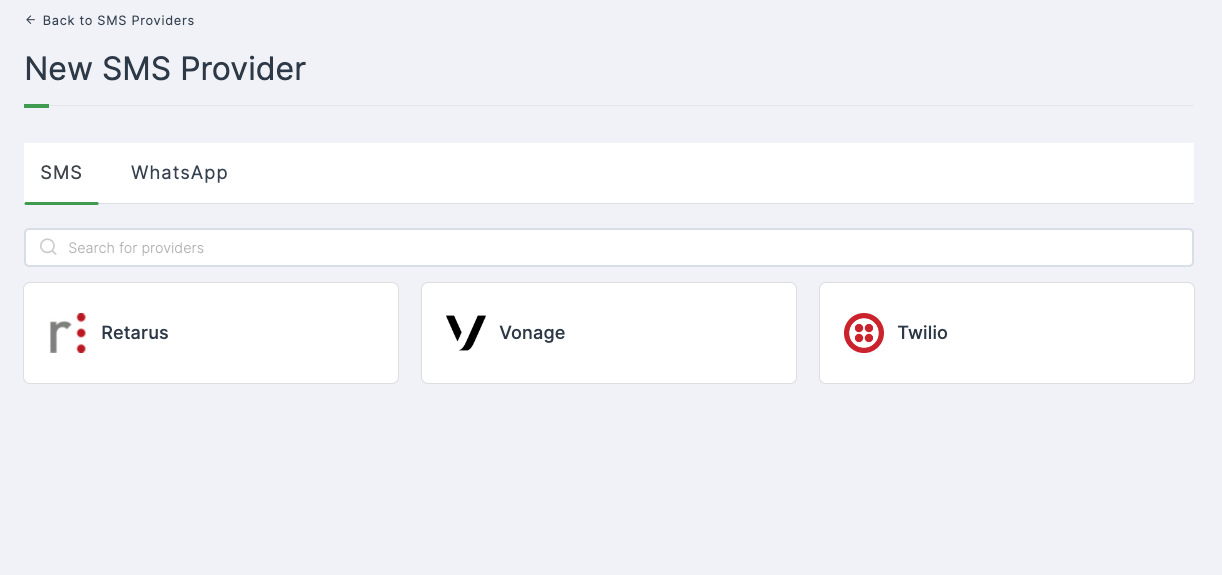
4 Click on Vonage.
5 You will taken to the Vonage configs page. To get the necessary configs, follow the further steps.
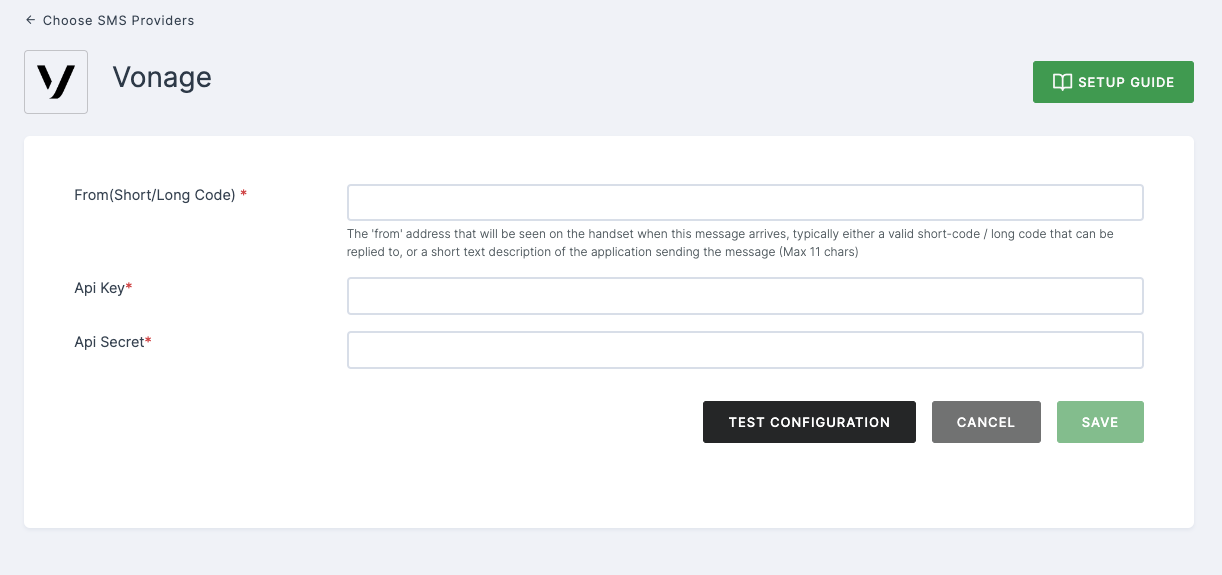
Log in to your Vonage account.
Copy the API key and API secret from the Vonage library.
6 Navigate back to your Dashboard and input the API key and API secret.
7 After providing the necessary configurations.
8 Click on TEST CONFIGURATION to ensure the configuration looks good.
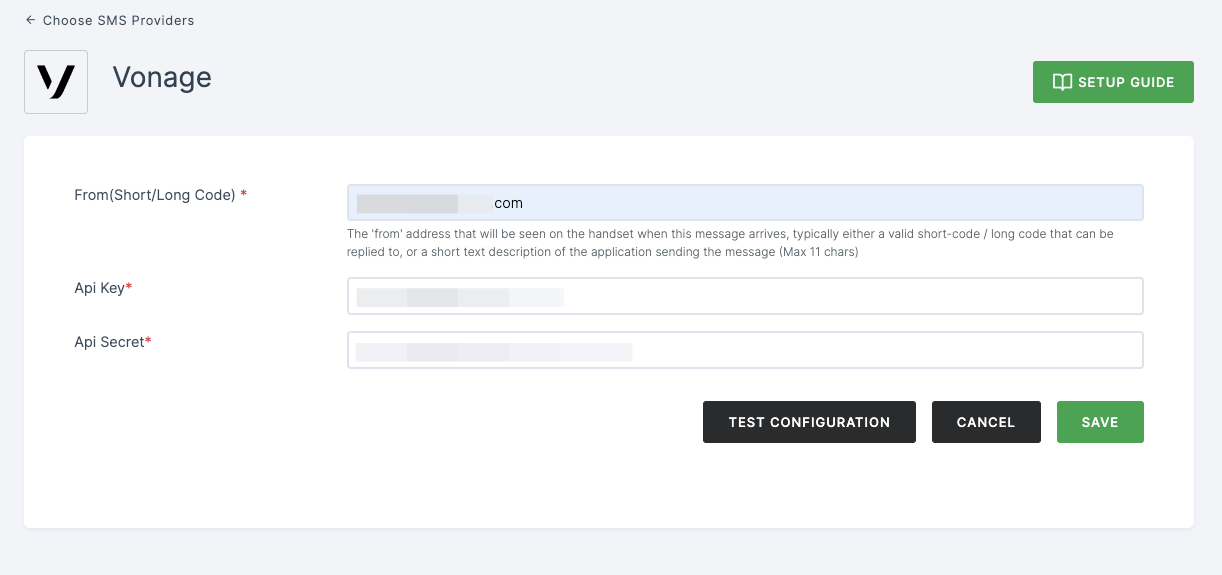
9 Provide phone number and click on SUBMIT.
10 If the configurations you provided are accurate, a successful test SMS will be sent to the phone number you entered earlier. Click on SAVE.